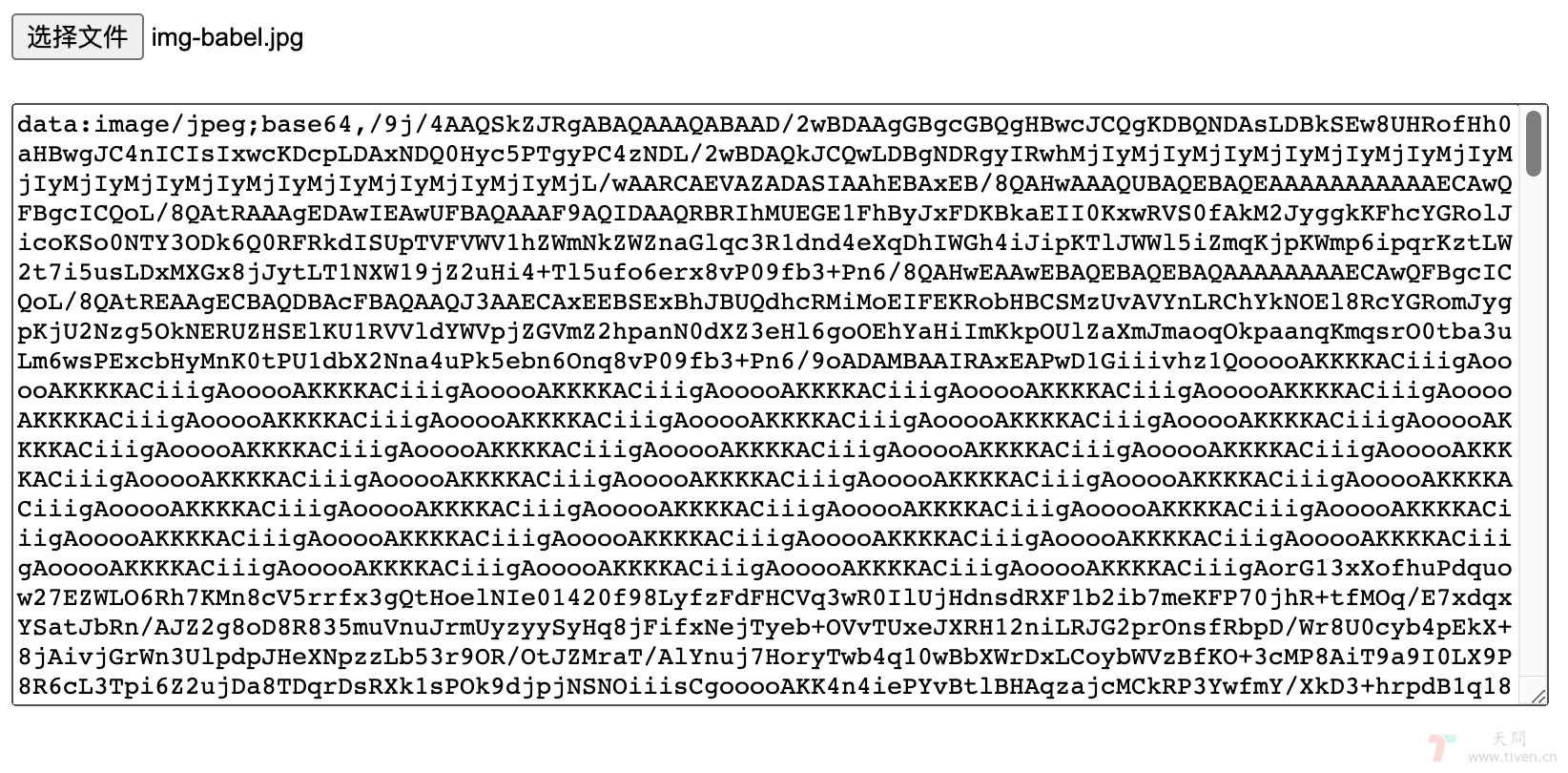使用 ECharts 开发可视化图表,经常会遇到使用 base64 图片的情况,所以这里就使用 js 提供的 FileReader 对象实现一个图片转 base64 的小功能。

上代码
效果如上图所示:
1
2
3
4
5
6
7
8
9
10
11
12
13
14
15
16
17
18
19
20
21
22
23
24
25
26
27
28
29
30
31
32
33
34
35
36
37
38
39
40
41
42
43
44
45
46
47
48
49
50
51
52
53
54
| <!DOCTYPE html>
<html lang="zh">
<head>
<meta charset="UTF-8">
<title>图片转base64</title>
</head>
<body>
<input type="file" id="image-input">
<br><br>
<textarea style="width: 800px;" id="base64-textarea" rows="20" cols="50"></textarea>
<script>
function convertImageToBase64(file) {
return new Promise((resolve, reject) => {
const reader = new FileReader();
reader.onload = () => {
const base64String = reader.result;
resolve(base64String);
};
reader.readAsDataURL(file);
});
}
const inputElement = document.getElementById('image-input');
const textareaElement = document.getElementById('base64-textarea');
inputElement.addEventListener('change', async (event) => {
const file = event.target.files[0];
try {
const base64String = await convertImageToBase64(file);
textareaElement.value = base64String;
} catch (error) {
console.error(error);
}
});
</script>
</body>
</html>
|
在线体验
欢迎访问:天问博客