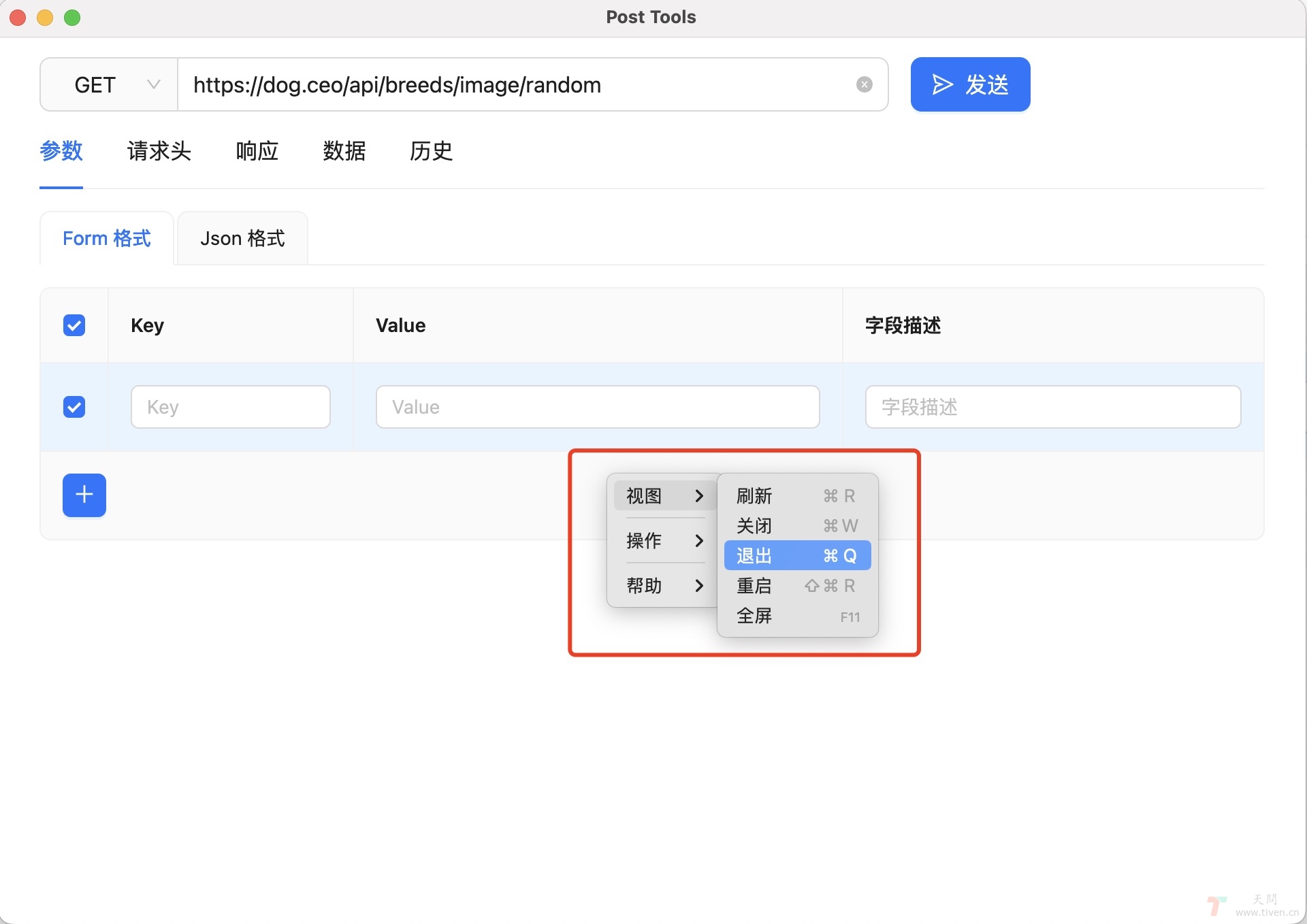用 electron 开发自己的接口测试工具(Post Tools),在设置了 globalShortcut 快捷键后,发现应用中的快捷键与系统全局快捷键冲突了,导致系统快捷键不可正常使用。
快捷键配置
1 | |
解决冲突
一般来说会在 mainWindow ready-to-show 的时候初始化快捷键,当然也可以在应用失去焦点(blur)的时候主动应用的注销快捷键,以避免和系统快捷键冲突。
1 | |
欢迎访问:天问博客
本文作者: Tiven
发布时间: 2023-07-01
最后更新: 2023-07-17
本文标题: electron globalShortcut 快捷键与系统全局快捷键冲突
本文链接: https://www.tiven.cn/p/6da36e35/
版权声明: 本作品采用 CC BY-NC-SA 4.0 许可协议进行许可。转载请注明出处!
发布时间: 2023-07-01
最后更新: 2023-07-17
本文标题: electron globalShortcut 快捷键与系统全局快捷键冲突
本文链接: https://www.tiven.cn/p/6da36e35/
版权声明: 本作品采用 CC BY-NC-SA 4.0 许可协议进行许可。转载请注明出处!