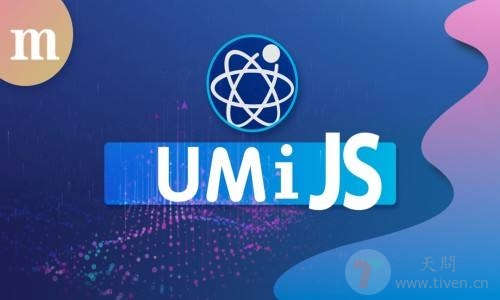当使用Vue、React等框架来构建项目,一般都是生成的SPA应用(单页面应用)。
如果一个域名(服务器)要部署多个这种SPA应用,就需要做打包配置,页面才能正常的加载和访问。
项目打包配置
- 在
.umirc.ts或config/config.ts中配置
1 | |
history:type,可选 browser、hash 和 memory。base设置路由前缀,通常用于部署到非根目录。
比如,你有路由 / 和 /web,然后设置了base为/admin/,那么就可以通过/admin/和 /admin/web 访问到之前的路由。publicPath配置 webpack 的publicPath。当打包的时候,webpack 会在静态文件路径前面添加publicPath的值,当你需要修改静态文件地址时,比如使用 CDN 部署,把publicPath的值设为 CDN 的值就可以。如果使用一些特殊的文件系统,比如混合开发或者 cordova 等技术,可以尝试将publicPath设置成./相对路径。
如果你的应用部署在域名的子路径上,例如https://www.tiven.cn/admin/ ,你需要设置publicPath为/admin/`
注意: 相对路径 ./ 有一些限制,例如不支持多层路由 /foo/bar,只支持单层路径 /foo
运行 npm run dev
- 结果展示:
1 | |
访问时会自动加上添加的目录
nginx部署配置
1 | |
《UmiJS学习与实战》系列
欢迎访问:个人博客地址
本文作者: Tiven
发布时间: 2021-09-07
最后更新: 2023-07-17
本文标题: UmiJS学习与实战系列 · 非根目录配置部署
本文链接: https://www.tiven.cn/p/acd6a378/
版权声明: 本作品采用 CC BY-NC-SA 4.0 许可协议进行许可。转载请注明出处!
发布时间: 2021-09-07
最后更新: 2023-07-17
本文标题: UmiJS学习与实战系列 · 非根目录配置部署
本文链接: https://www.tiven.cn/p/acd6a378/
版权声明: 本作品采用 CC BY-NC-SA 4.0 许可协议进行许可。转载请注明出处!